Description
Power Thinking is a learning strategy that uses a structured but flexible worksheet to stimulate the thinking and remembering process. The Power Thinking worksheet offers a number of stimulating work areas and prompts to help you get beyond questions such as
- How can I approach this problem?
- What can I do next?
- What is the best way to conceptualize this situation?
- What questions can I answer that will move me to a conclusion or solution?
The Power Thinking worksheet is available as a pdf (requires Adobe Reader or other pdf reading software).
For discussion purposes, the worksheet has been divided into four segments.
Top Segment
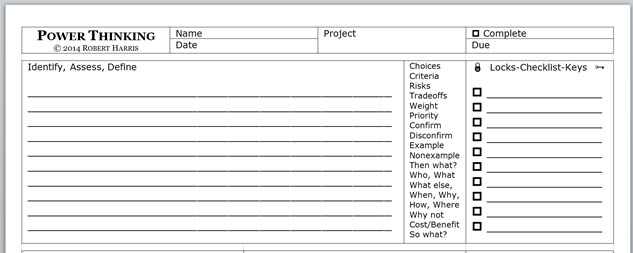
Identify, Assess, Define
This area can be used to describe a problem, define terms, take notes (see Learning Strategy 9: Note Taking), provide details, or generally open the issue. The box to the right of this area containts a number of thought-stimulating words to connect to the idea under thought and determine if the connection is relevant. For example, What are the criteria here? What are the tradeoffs we should think about? What would be a nonexample or a disconfirming fact?
This area can be used to list barriers, difficulties, or other locks that may be inhibiting progress. Alternatively (or at the same time) it can list keys to those locks. And, it can be used for a checklist of steps or tasks that emerge either up front or as the thinking process continues.
Middle Segment
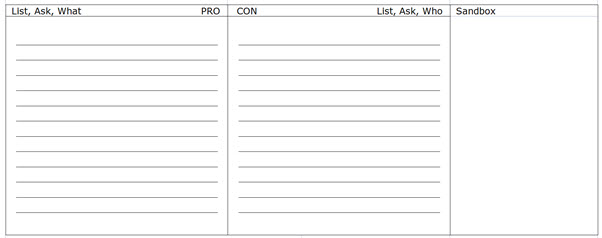
The middle segment features two side-by-side list boxes that can be used to
- make lists of items, problems, solutions, considerations
- ask questions, ask and answer questions (see Learning Strategy 20: Asking Questions)
- list the What of the situation (the facts) in the left box and
- list the Who of the situation (the players involved) in the right box
- list the arguments or facts in favor of a decision or choice in the left box (the PRO) and
- list the arguments or facts opposed to a decision or choice in the left box (the CON)
Sandbox
Then there is the all-important sandbox.Tha sandbox can be used for jotting random ideas related to thinking, such as a graph, chart, diagram, mnemonic, contact information, and so forth. Second, it can be used for doodling and scribbling. Many people like to make little drawings or geometric shapes while they think. A third and most important use of the sandbox is to free up your working memory so that you can concentrate on the problem at hand. For example, imagine that you are trying to focus on cost cutting ideas in the shipping department or why Hamlet doesn’t act sooner. But your concentration is constantly broken by the need to remind yourself to pick up bread and milk later on. In such a case, your working memory is so busy that you can’t effectively process what you’re supposed to be attending to. When you write down, “Pick up pick up bread and milk,” you can release it from your mind and focus on the task at hand. This little sandbox really works. Use it to clear your mind for the real thinking.
Bottom Segment
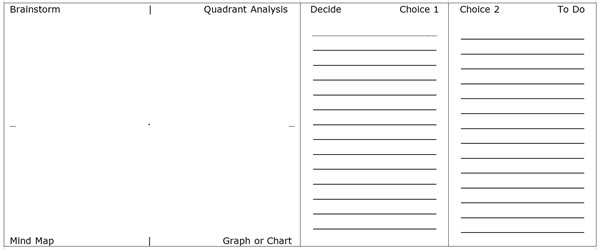
The leftmost box in the bottom segment of the worksheet can be used for
- drawing a mind map or idea map
- including some graphics such as a pie chart, bar graph, line chart
- adding any visual element to the thought process
- brainstorming ideas
It is also possible to draw lines connecting the tick marks and the center dot to divide the area into four pieces, ready to do quadrant analysis such as the SWOT technique (Strengths, Weaknesses, Opportunities, and Threats, or CuBeRooT analysis (Costs, Benefits, Results, Tradeoffs).
Decide, Choice 1, Choice 2, To Do
As the labels imply, these two boxes can be used to list alternatives in making a decision (Chocolate or vanilla?), or one can be used for a To Do list and the other for, say questions, alternatives, criteria, and so forth. The two boxes, like those in the middle segment, are set up to present contrasts–of choices, ideas, arguments, facts, and so forth.
Footer Segment
The footer area allows space for summary and extractive comments–the gist of the thinking exercise that filled out the page. (See Learning Strategy 2: Paraphrasing and Learning Strategy 3: Summarizing, for more information.) Revisiting the page of thinking notes at a later time reinforces the memory of the activity and also offers the opportunity for fresh thinking.
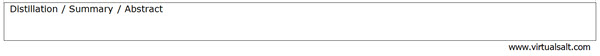
Use the Power Thinking sheet in connection with any kind of evaluation, assessment, or group (team) work to help you in your understanding and decision making.